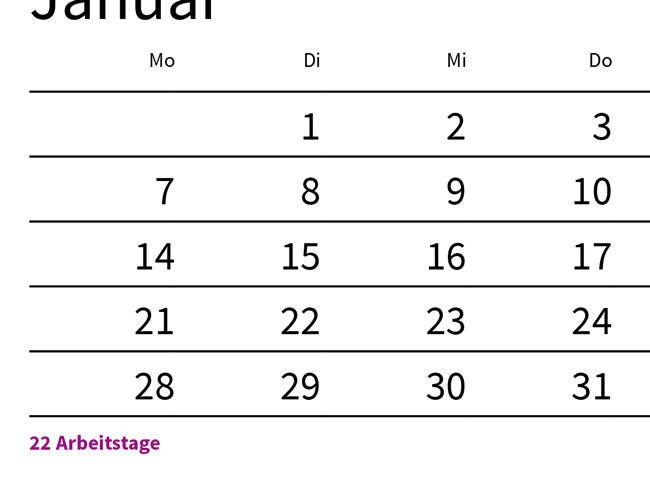In only 4 steps you can configurate the look of your calendar as well as which data it shall contain. Then, you can download the template and edit it in Adobe® InDesign® arbitrarily. The complete data set is available for 19.90 euros.
If you add a font style to this data, this setting will occur in InDesign in the corresponding paragraph and character styles. This setting is optional.
If you add a color to this data, this setting will occur in InDesign in the corresponding paragraph and character styles. This setting is optional.
With the layout of the year-round wall planner, designs like this are possible:
![]()
![]()
![]()
With the layout of the photo calendar, designs like this are possible:
![]()
![]()
![]()
With the layout of the three-month calendar, designs like this are possible:
![]()
![]()
![]()
The month names are written in whole words into the year-round wall planner and appear at the beginning of the calendar. They are marked in color in this example illustration.
![]()
The month names are written in whole words into the photo calendar and appear at the beginning of the calendar. They are marked in color in this example illustration.
![]()
The month names are written in whole words into the three-month calendar and appear at the beginning of the calendar. They are marked in color in this example illustration.
![]()
The working days are shown to the year-round wall planner at the bottom of each month. They are marked in color in this example illustration.
![]()
The working days are shown in the photo calendar at the bottom of each month. They are marked in color in this example illustration.
![]()
Working days are shown on the three-month calendar at the bottom of each month. They are marked in color in this example illustration.
![]()
The day numbers are set at the beginning of a line in the year-round wall planner. They are marked in color in this example illustration.
![]()
The daily numbers are set column by column in the photo calendar. They are marked in color in this example illustration.
![]()
The daily numbers are set in table cells in the three-month calendar. They are marked in color in this example illustration.
![]()
The day names can be put in words in the year-round wall planner. Optionally, they can either be spelled out or truncated to two characters. They are marked in color in this example illustration.
![]()
The day names can be put in words in the photo calendar. Optionally, they can either be spelled out or truncated to two characters. They are marked in color in this example illustration.
![]()
The day names can be put in words in the three-month calendar. Optionally, they can either be spelled out or truncated to two characters. They are marked in color in this example illustration.
Days at the top of the calendar:![]()
Days integrated in the calendar:![]()
In the year round wall planner holidays can be put following the day digits and day names. They are marked in color in this example illustration.
![]()
In the photo calendar, holidays can be set following the day digits and day names. They are marked in color in this example illustration.
Holidays integrated: ![]()
Holidays at the foot of the calendar: ![]()
In the three-month calendar, holidays can be set following the day digits and day names. They are marked in color in this example illustration.
Holidays integrated: ![]()
Holidays at the foot of the calendar: ![]()
Zodiac signs can be integrated into the year-round wall planner. They can be set on any day or only on the changeover days. They are marked in color in this example illustration.
Mention only at the event: ![]()
Mention at every day: ![]()
Zodiac signs can be included in the photo calendar. They can be set on any day or only on the changeover days. They are marked in color in this example illustration.
Mention only at the event: ![]()
Mention at every day: ![]()
Zodiac signs can be included in the three-month calendar. They can be set on any day or only on the changeover days. They are marked in color in this example illustration.
Mention only at the event: ![]()
Mention at every day: ![]()
The moon phases can be integrated in the year-round wall planner. They can be set on any day or only on the changeover days. They are marked in color in this example illustration.
Moon phases daily and as symbols: ![]()
Moon phases only at events and in words: ![]()
The moon phases can be integrated in the photo calendar. They can be set on any day or only on the changeover days. They are marked in color in this example illustration.
Moon phases daily and as symbols: ![]()
Moon phases only at events and in words: ![]()
The moon phases can be integrated in the three-month calendar. They can be set on any day or only on the changeover days. They are marked in color in this example illustration.
Moon phases daily and as symbols: ![]()
Moon phases only at events and in words: ![]()
The year-round wall planner can also include name days. They are marked in color in this example illustration.
![]()
The photo calendar may also include name days. They are marked in color in this example illustration.
![]()
The three-month calendar may also include name days. They are marked in color in this example illustration.
![]()
The calendar weeks are set in the year-round wall planner as the last information of a day. They are marked in color in this example illustration.
![]()
The calendar weeks are set in the three-month calendar as the last information of a day. They are marked in color in this example illustration.
![]()
The year-round wall planner can show the holiday dates of a year, which are placed in a separate table at the bottom of the calendar. The holiday table in this example picture is marked in color.
![]()