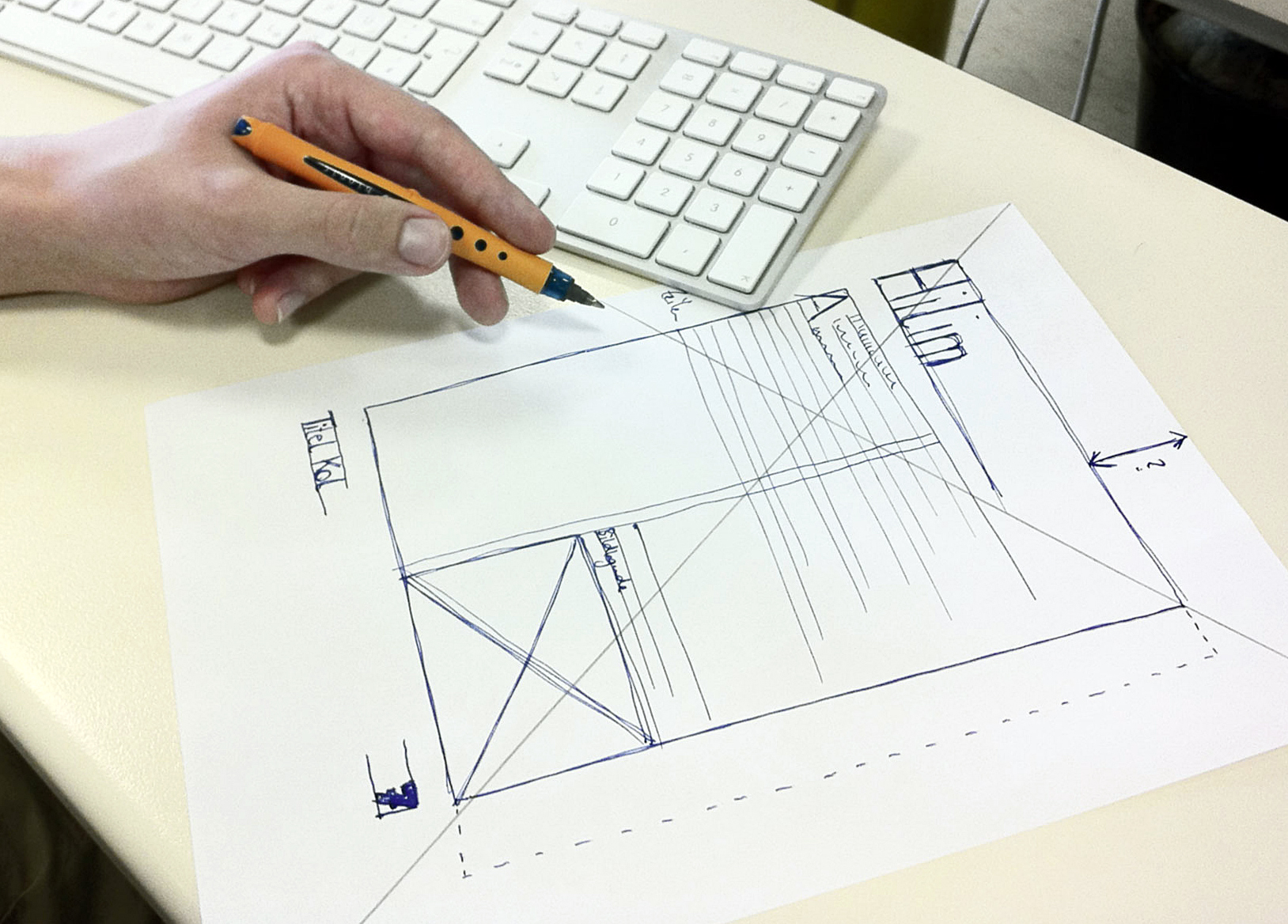
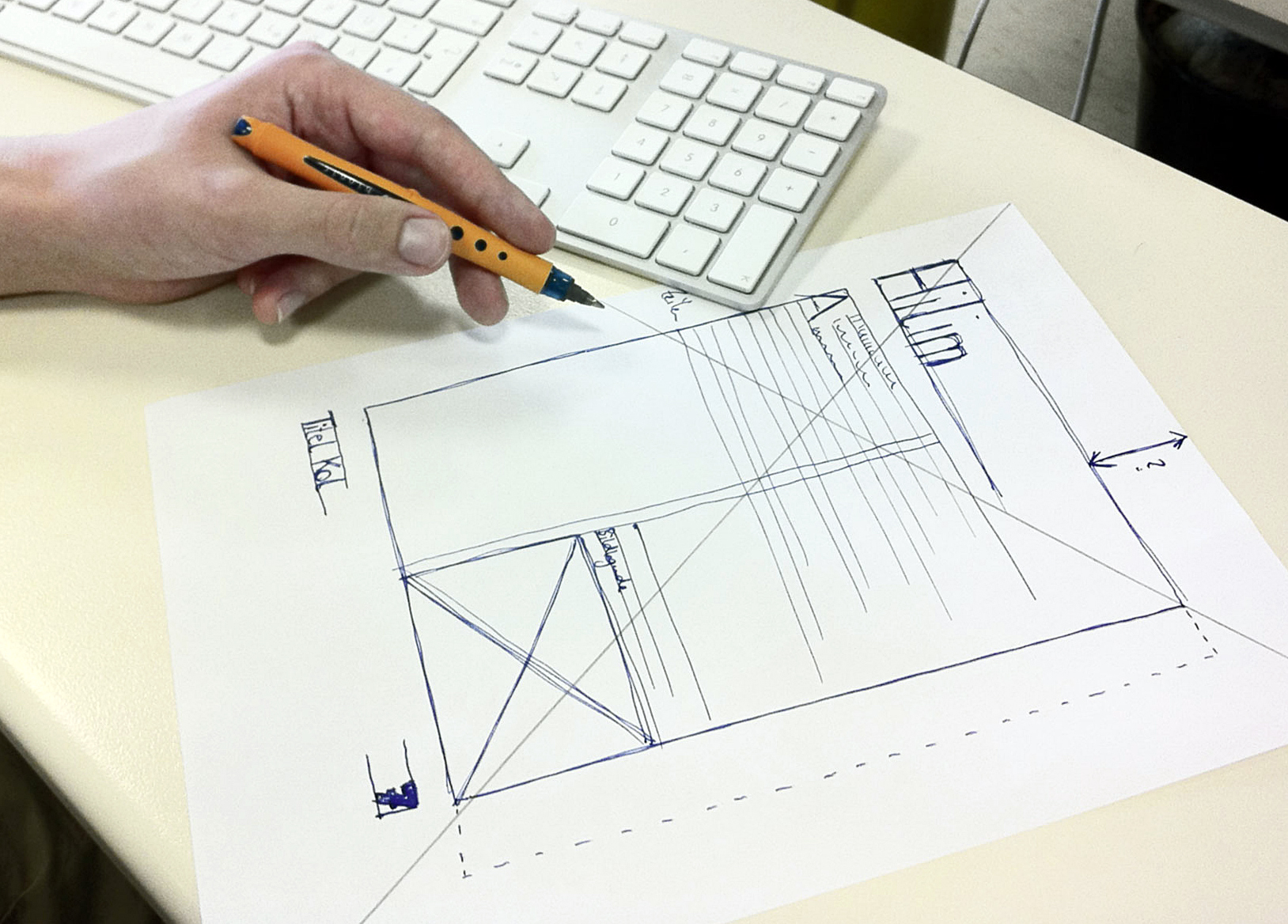
Here you will find different documents with PDF settings for creating the perfect print PDF. To export a document from Adobe® InDesign® or QuarkXPress you just need to load the presettings, no additional settings are required.
The joboption files can be used with Adobe® InDesign® CS3, CS4, CS5, CS5.5, CS6, CC, CC 2014, CC 2015, CC 2017, CC 2018 und CC 2019.
To add the settings to your Adobe® InDesign® version, click in the menue on “File”, “Adobe PDF Presets” and then on “Load”. If you want to create a PDF now, click again in the menue on “File”, “Export”, choose the option “Adobe PDF (Print)” and choose then your presettings in the options window “Adobe PDF Presets”.
The output styles can be used with QuarkXPress 7, 8, 9, 10, 2015, 2016, 2017 and 2018.
To add the settings to your QuarkXPress version, click in the menue on “Edit”, “Output Styles” and then on “Import”. If you want to create a PDF now, click again in the menue on “File”, “Export”, “Layout as PDF” and choose your presettings under “PDF Style”.